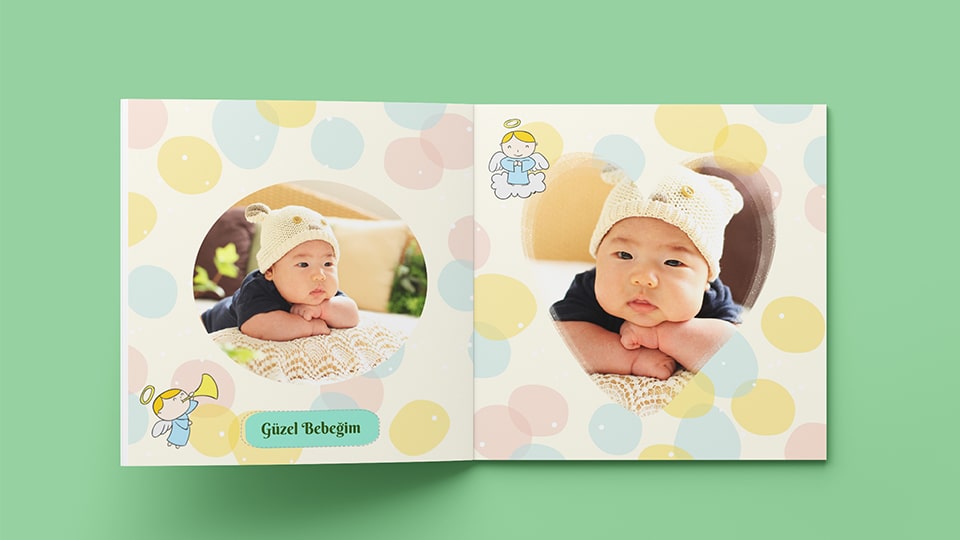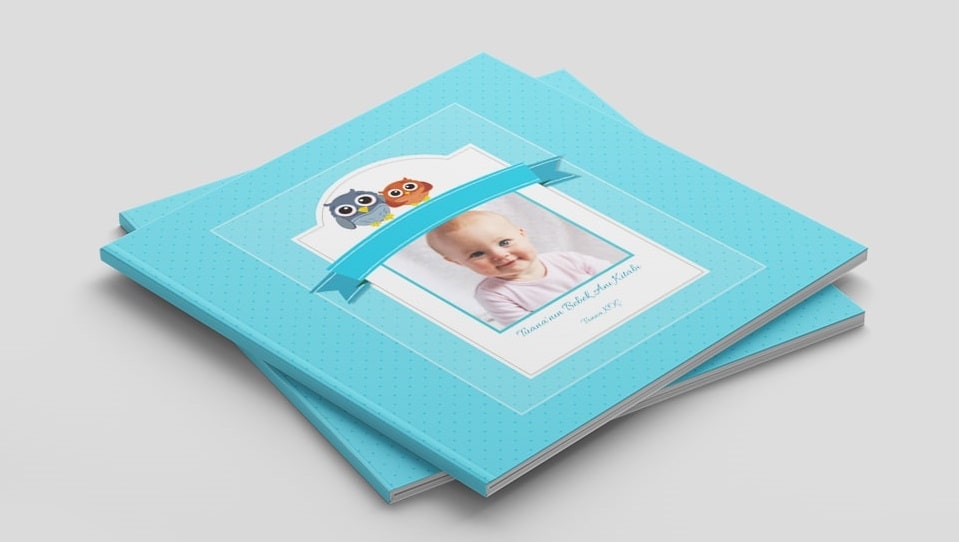You photographed the best moments of your baby and got help from your baby photographer. But how will you use these beautiful baby photos? Our baby photobook product that you design yourself gives you the opportunity to create your own rich and personalised baby album. Let’s get to how you can prepare your own baby photobook. I will try to describe with images from the online photo editor application that’s put into your service on our website.
After choosing photobook from the main page of our website, you can reach the baby photobook themes by choosing the baby&kid theme category.
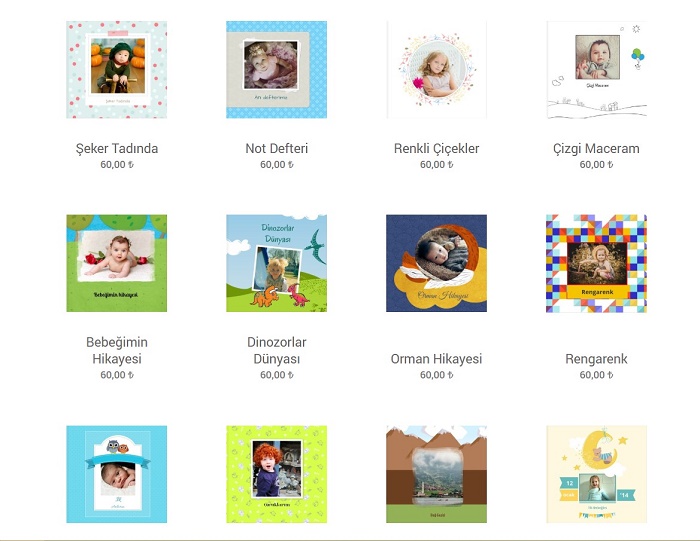
You will face the photobook design template in the online photo editor after you choose from the size and matt&glossy options and click “Start Creating” button.

You can start designing by choosing and uploading your baby photos from your computer or social media. You can use the template of the theme as it is or create a special design on your own using backgrounds, cliparts, frames, masks and text entries. You can see the front and back cover image designed for this theme.
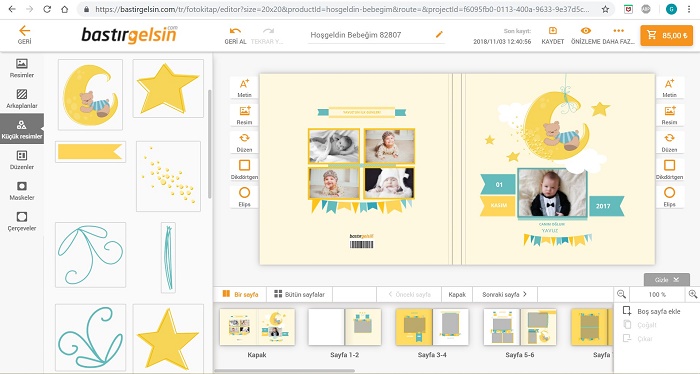
Next we have the mid pages. Number of pages start from 20 and can be raised up to 160. You may choose to have an arrangement special for you in the mid pages. You can place your photos in a chronologic sort starting from the birthday of your baby or even before birth. How many photos your want to put on a page is completely up to you. Once you complete all the design, you can check using the preview option and place your order. If you have a free membership you don’t have to rush finishing your project. You can save your project at any point and continue designing your photobook later whenever you’re available.

You know best the most special moments of your baby. The best and most special way to keep and tell these memories is the baby photobook you will design yourself.
Carry your memories to the future.